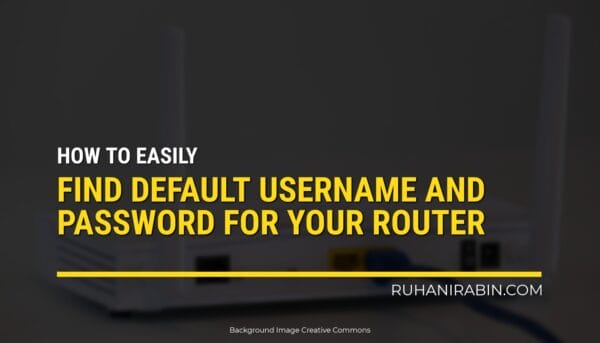
How to Easily Find Default Username and Password for Your Router
Learn how to find your router's default username and password with this step-by-step tutorial. Access your router's web interface or…
Discover the latest in gadgets, software, hardware, smartphones, PCs, and more – delivered to you daily. Stay ahead with our tech updates!
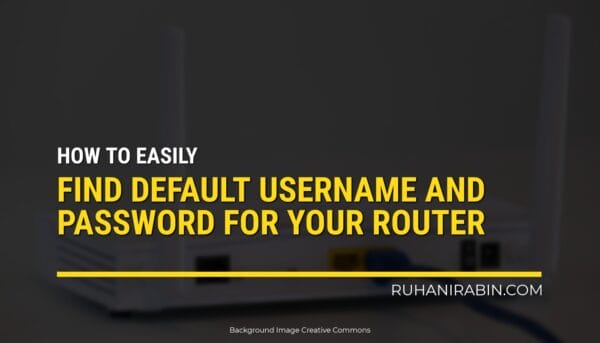
Learn how to find your router's default username and password with this step-by-step tutorial. Access your router's web interface or…

Replacement of dead iPad batteries isn't always easy because Apple has different designs, and its products come up with solid…
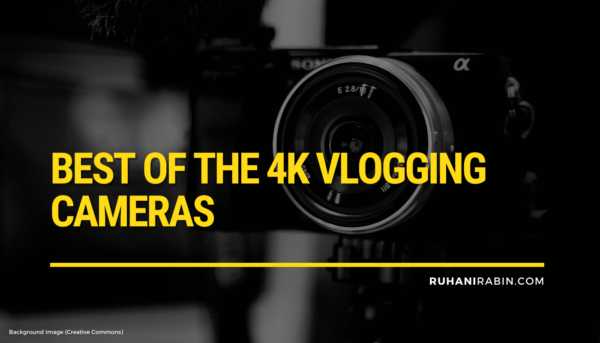
It is very important to list down your needs and requirements for vlogging and then find a camera accordingly. Here…
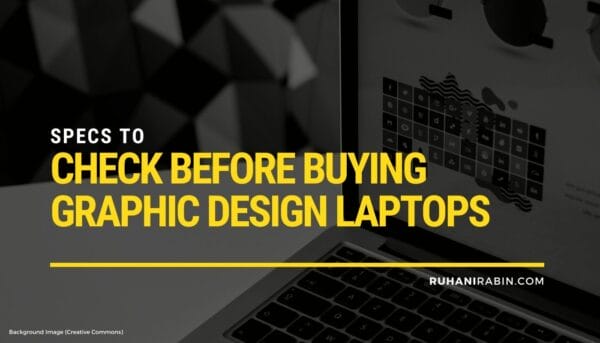
If you are planning on buying graphic design laptops, here are some of the specs that you need to look…

The whole point of a camping trip is to leave most of your creature comforts at home and be one…

There are a lot of other Android phone hacks and tricks that can make you look high-tech and impress your…