
How to Protect CMS Websites
Before dwelling on the ways to secure CMS we could list the ways in which hackers could gain control over…
Discover WordPress, the user-friendly website builder praised for its robustness. Find related articles and tips to boost your site’s success

Before dwelling on the ways to secure CMS we could list the ways in which hackers could gain control over…
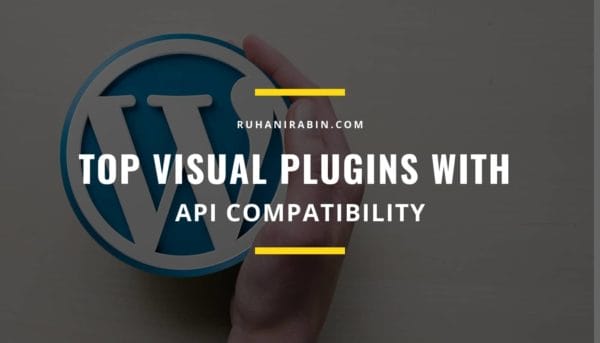
Some plugins stand out because of their better compatibility with APIs – specific sets of interfaces and protocols which allow…

In this article, we have put together a list of five most common reasons why your WordPress website isn’t being…

This article briefly discusses the five simple ways to ensure your WordPress site is hacker proof

Even if it is gaining popularity, only 10,000 publishers out of all WordPress sites are using Facebook Instant Articles. Make…

If you want to utilize the best SEO activities, you'll have to optimize your WordPress SEO, accordingly.