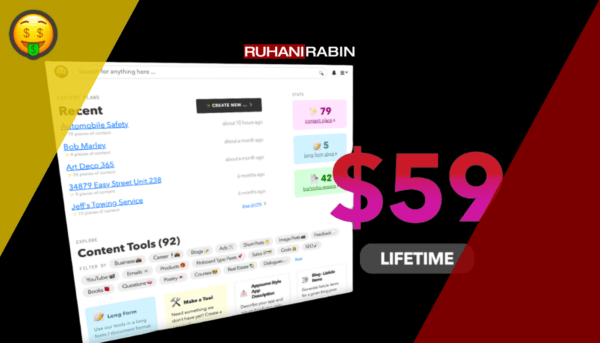Details
SparkReceipt is a cutting-edge tool for personnel, freelancers, and small businesses, offering an AI-powered solution to transform how you handle receipts and expenses. Utilizing OCR and AI technologies, SparkReceipt lets you digitize and organize financial documents effortlessly. Its receipt scanning app, driven by ChatGPT AI, accurately captures crucial details like merchant names, dates, and totals, streamlining the expense tracking process. Designed for ease of access, it is available as a mobile and web app, ensuring your financial records are always within reach.
Finally, I’ve found the perfect solution for managing my freelancing or small business expenses and documents. It’s SparkReceipt, and it’s a game-changer.
I use its advanced receipt scanner, equipped with OCR and AI technologies, to digitize and store all my receipts and financial documents in the cloud. This means no more manual data entry for me!
The best part? The app’s ChatGPT AI technology. It’s incredibly accurate at picking up critical details from receipts like the merchant, date, total, tax, and category. This makes tracking my expenses efficient and precise.
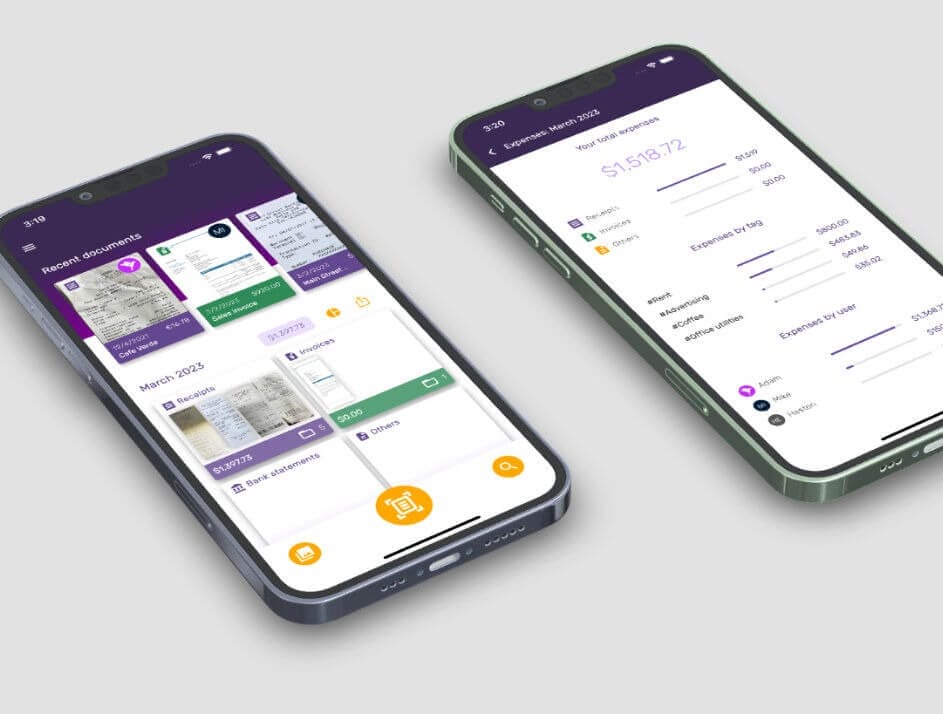
In a nutshell, SparkReceipt offers:
- Efficient receipt scanning and document organization using OCR & AI.
- Seamless expense tracking is perfect for businesses and freelancers like me.
- Ideal for accountants, freelancers, and small businesses.
Its cutting-edge OCR & AI technology makes digitizing receipts a breeze. I can access my receipts anywhere with cloud storage integration and mobile and web apps.
I’ve even invited my accountant and team to the app for hassle-free collaborative expense management. Its intelligent AI makes it incredibly user-friendly and simplifies expense categorization.
SparkReceipt’s AI scans and digitizes receipts, invoices, and bank statements and extracts crucial information. This has streamlined my expense tracking and categorization process. I can invite team members to centralize scanned receipts under one account and give my accountant read-only access for better financial oversight.
The cloud-based storage and intuitive web app make tracking expenses a seamless experience. I can access my scanned receipts on any device, and the app supports 150 currencies with accurate conversions, which is a huge plus. It even understands receipts in any language and various date and price formats.
And for e-receipts? I forward them to the app via email. The AI automatically extracts and categorizes the info, giving me a comprehensive view of my financial transactions. SparkReceipt is the ultimate tool for managing my business expenses.
Pros
- Quick and accurate extraction of essential receipt details.
- Collaborative features for team integration.
- Comprehensive support for multiple currencies and languages.
- Excellent multiple “linked account” features
- Exceptional accuracy
- Simple and to the point
Cons
- It is limited to personal, freelancers, and small business use.
- It may require some learning to maximize all features.
Verdict
SparkReceipt boasts a solid reputation, reflected in its user reviews.
Highlighted Reviews Users commend its user-friendly interface and efficient expense management capabilities. Its ability to handle various currencies and languages is particularly noted, making it ideal for international transactions.
SparkReceipt is an essential tool for freelancers and small businesses seeking to streamline their financial document management and expense tracking. With its advanced technology and user-centric design, it is poised to become a key player in the pre-accounting space. It can help many individuals reduce their pain points in pre-accounting using AI-powered recognition and analysis of receipts, which are very hard to track just by photos. Automation using secret emails and webhooks makes it an indispensable tool.
Frequently Asked Questions
What is SparkReceipt?
SparkReceipt is a cutting-edge receipt scanner and expense tracker app launched in 2024. It employs ChatGPT AI for efficient digital receipt management, which is ideal for international businesses handling multiple currencies. Its key feature is the ability to accurately process receipts and invoices in various languages, formats, and currencies.
Who Should Use SparkReceipt?
SparkReceipt is tailored for freelancers and small business owners needing to track receipts and expenses. It’s also useful for individuals or couples managing their finances.
Pricing of SparkReceipt:
SparkReceipt has a free version for basic receipt scanning and tracking. The Pro version offers unlimited AI scans, cloud storage, and comprehensive export and collaboration tools. Details are in the Plans & Pricing section.
Adding Employees or Co-Founders:
Users can add employees or co-founders for collaborative management of expenses and documents. The Pro plan allows accountants to access the account as read-only guests, simplifying document sharing.
Platform Compatibility:
SparkReceipt is available on iOS, Android, and any device with a modern web browser.
Language and Currency Support:
While the app interface is in English, French, and Finnish, its scanning and AI support nearly all languages, thanks to ChatGPT AI. It also handles conversions between 150 currencies.
Separating Expenses:
Users can separate business and personal expenses by creating subaccounts under the main account.
Adding Receipts From Email:
Pro users can send e-receipts and invoices to a dedicated email address for automatic scanning and addition to their accounts. Users can set up auto-forwarding in their email service for convenience.
Sharing Documents with Accountants: Users have several options:
- Export receipts as CSV, Excel, or PDF.
- Invite accountants as read-only users.
- Share a live link for limited access to specific data.
Data Deletion Requests:
Users can request data deletion. Instructions are available on our website.
Data Security:
SparkReceipt prioritizes data security through best practices in encryption and storage, ensuring data safety in transit and at rest. While we take all measures to protect data, SparkReceipt advises users to export their data monthly for extra security. SparkReceipt complies with GDPR and maintains data protection agreements with partners like OpenAI.
Features
- Unlimited smart AI receipt scans
- Forward and scan email receipts
- Invite your accountant to collaborate
- Generate PDF, Excel, or CSV expense reports
- Separate personal & business expenses
- Track expenses of multiple businesses easily
- Webhook integration
- Advanced OCR & AI technology for efficient digitization of receipts.
- Easy tracking and categorization of expenses.
- Accessible via mobile (Android and iOS) and web apps.
Plan
- Get the lifetime unlimited receipts with AI
- Unlimited data retention
- Invite other members
- Invite your accountant