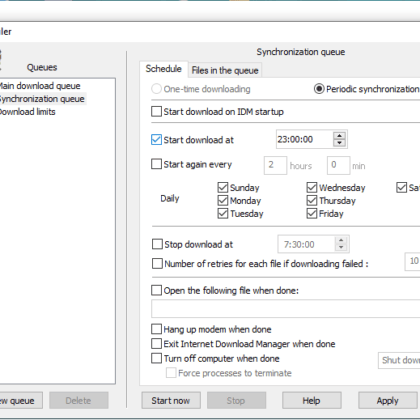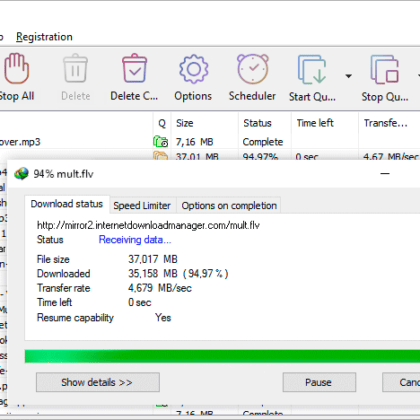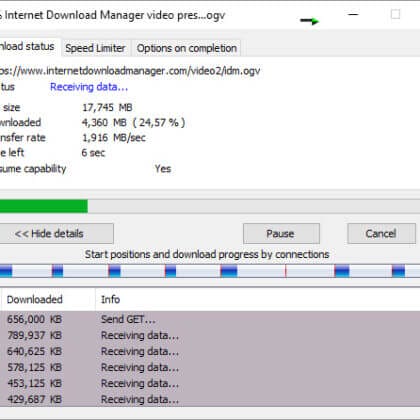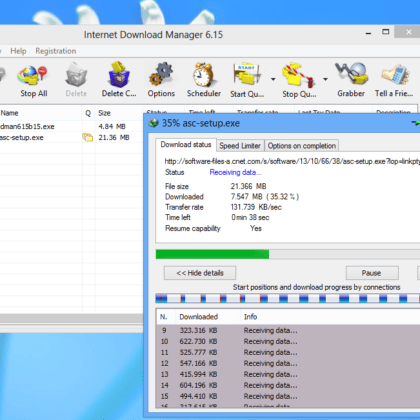Details
Chapter 1. Introduction to Internet Download Manager
1.1. Understanding the Need for Speed in the Digital World
The demand for quick and efficient online interactions is paramount in today’s fast-paced digital landscape. With an ever-increasing volume of data being transferred daily, increasing download speeds has become critical to enhancing user experience. Whether for business productivity or personal use, quickly accessing and downloading content is essential in keeping pace with the digital evolution.
1.2. Overview of Internet Download Manager (IDM)
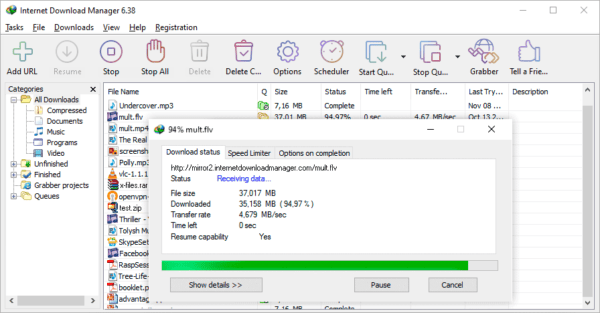
Enter the Internet Download Manager (IDM) – a tool revolutionizing how we interact with downloads. IDM has carved a niche as a premier download accelerator, offering a suite of features designed to optimize and expedite the download process. Its ability to seamlessly integrate into various web browsers and support a variety of file types makes IDM an indispensable tool for users across the spectrum. This product has been developed since 1999 and has a remarkable track record of its progress.
IDM stands out with its unique download algorithms, which increase download speeds and provide the capability to resume interrupted downloads – a lifesaver in scenarios of lost connections or unexpected system shutdowns. This adaptability has earned IDM glowing reviews, positioning it as a top-tier tool for casual and power users.
1.3. The Evolution of Download Managers
The journey of download managers, including IDM, reflects the evolution of internet usage and user needs. From simple tools facilitating file downloads to sophisticated software offering a multitude of functionalities like downloading streaming videos, managing lifetime essential purchases, and ensuring software safety, download managers have come a long way. IDM, with its user-friendly interface and robust integration capabilities, represents the pinnacle of this evolution.
Focusing on IDM’s market benefits, we observe how it has become integral to daily use for many. Its pricing model, tailored to offer value for money, makes it accessible to many users on Windows platforms. The continuous updates and enhancements in IDM’s functionality underscore its commitment to staying relevant and efficient in a rapidly changing digital world.
Chapter 2. The Problem: Slow and Unreliable Downloads
2.1. Common Downloading Issues Faced by Users
In digital content, users frequently encounter the vexing issue of slow and unreliable downloads. This problem is not just a minor inconvenience; it significantly impedes productivity and hampers the user experience. These issues are frustrating for many, from interrupted downloads due to unstable internet connections to painfully slow download speeds. In a world where time is a valuable commodity, slow downloads translate directly into lost time and opportunities.
2.2. How Slow Downloads Affect Productivity and User Experience
The impact of slow downloads extends beyond mere annoyance. For businesses, it’s a productivity killer. Employees waiting for essential files to download can delay project timelines and decrease efficiency. For the average user, the excitement of watching a streaming video or accessing new software quickly dissipates when faced with sluggish download speeds. These scenarios underscore a universal need: a reliable and fast method to download content from the internet.
Chapter 3. The Frustrations of Traditional Downloading
3.1. The Pitfalls of Standard Download Methods
In the era of high-speed internet and large digital files, traditional downloading methods have shown their limitations. Users frequently encounter issues like interrupted downloads, especially when downloading streaming videos or large files. These interruptions slow the process and can lead to corrupted files, forcing the user to start over. The frustration intensifies when users need to download multiple files simultaneously, as standard methods lack efficient management tools, leading to a cluttered and disorganized download folder.
3.2. Case Studies: User Experiences with Traditional Downloading
Real-world experiences underscore the inadequacies of traditional download methods. Consider the case of a professional videographer who relies on downloading large video files. The inability to resume downloads means losing hours of progress due to a slight internet hiccup. Or take the example of a software developer who needs to download various software packages and tools. Standard methods offer no priority settings or scheduling, leading to inefficient time management and decreased productivity.
These cases highlight the glaring need for a more sophisticated and reliable solution. Users seek a download manager that increases download speeds and provides advanced features like resumption, prioritization, and scheduling. This is where Internet Download Manager (IDM) steps in, promising to alleviate these aggravations with its advanced download management capabilities.
Chapter 4. The Solution: IDM’s Unique Features
4.1. Download Speed Acceleration Technology
Its unique download acceleration technology is engineered to increase download speeds significantly. IDM achieves this through its advanced algorithms that intelligently segment files into smaller parts, enabling simultaneous downloading of these segments. This method speeds up the download process, ensures stability, and minimizes the chances of download interruption.
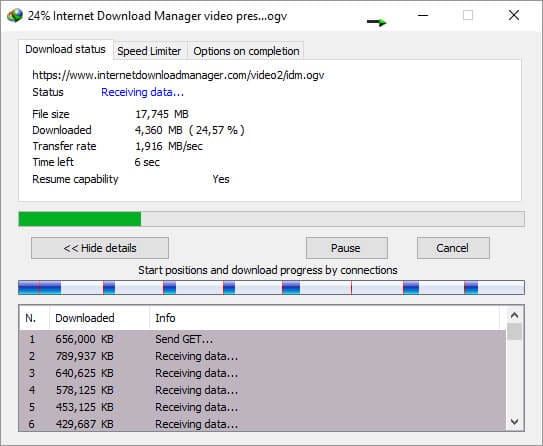
4.2. Browser Integration and Ease of Use
A standout feature of IDM is its seamless integration with a wide range of browsers, including Google Chrome, Mozilla Firefox, and Microsoft Edge. This integration simplifies the downloading process, allowing users to download files directly from their browsers with a single click. IDM’s user-friendly interface further enhances this experience, making it accessible to tech-savvy individuals and casual users. The ease of use IDM offers is a testament to its thoughtful design, aimed at maximizing user efficiency and convenience.
4.3. Advanced Download Management Features
IDM goes beyond just speeding up downloads. It is equipped with many advanced features that cater to various user needs. One significant feature is the ability to resume interrupted downloads, relieving users facing unstable internet connections. IDM can pick up the download from where it was interrupted, saving time and data. Additionally, IDM offers options like scheduling downloads, which is invaluable for planning downloads during off-peak hours to save bandwidth. The customization features IDM provides, such as categorizing downloads and choosing different themes for the interface, further enrich the user experience.
Chapter 5. Solving with IDM: A Deep Dive into Key Features
5.1. Dynamic File Segmentation for Enhanced Speed
One key feature that sets Internet Download Manager (IDM) apart is its dynamic file segmentation technology. Unlike traditional download managers that segment files before the download begins, IDM uses a unique algorithm that segments files dynamically during the download process. This approach not only increases download speeds but also ensures efficient bandwidth usage. By continuously analyzing the downloading file, IDM adapts and segments files most effectively, leading to a significant download speed-up.
5.2. One-Click Download Functionality
IDM simplifies the downloading experience with its one-click download functionality. This feature allows users to download files instantly without navigating through multiple steps. Once IDM is integrated into a browser, users can start a download directly from the web page, making the process seamless and user-friendly. This integration is especially beneficial for downloading streaming videos, as IDM captures the video files for a swift download.
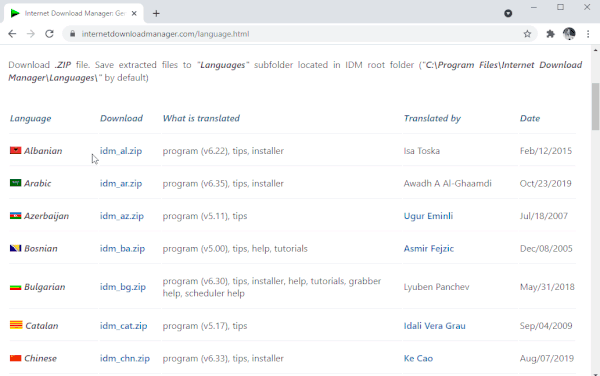
5.3. Download Resumption and Error Recovery
A standout advantage of IDM is its ability to resume interrupted downloads. This is crucial in an era where internet connectivity can be inconsistent. IDM’s robust error recovery system can restart broken or interrupted downloads caused by lost connections, network problems, or unexpected power outages. This feature saves users from the frustration of starting downloads from scratch, ensuring that time and bandwidth are not wasted.
5.4. Built-in Scheduler for Automated Downloads
IDM goes beyond just downloading files. It also offers a built-in scheduler, allowing users to plan their downloads. This feature is handy for scheduling large file downloads during off-peak hours, minimizing bandwidth competition, and ensuring faster download speeds. The scheduler also allows the arrangement of download queues, synchronization of changes, and even the option to shut down the computer once downloads are complete.
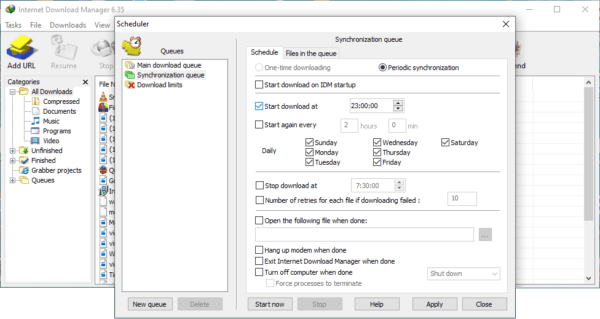
5.5. Customization and User Interface Options
IDM is known for its customizable interface, which caters to the preferences of different users. Whether changing the order and columns in the main window or selecting different skins for the toolbar, IDM offers a range of customization options. Users can also choose between a light or dark theme, making the software easy on the eyes regardless of the time of day.
5.6. Download Media from Popular Sites
IDM is the ultimate solution for downloading videos, images, and other media assets from any website or popular social media platform, including Facebook, YouTube, and more.
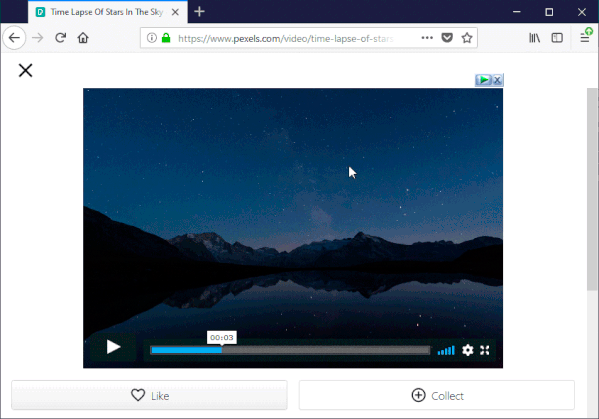
Chapter 6. IDM and Browser Compatibility
6.1. Seamless Integration with Major Browsers
A pivotal aspect of Internet Download Manager (IDM) is its seamless integration with all major web browsers. This compatibility is critical to the software’s widespread appeal and functionality. IDM integrates effortlessly with Google Chrome, Mozilla Firefox, Microsoft Edge, and other popular browsers, providing a unified experience regardless of the user’s browser preference. This integration allows for the immediate capture of download links from these browsers, streamlining the download process and enhancing user convenience.
6.2. How IDM Enhances Browser Downloading Capabilities
IDM’s integration with browsers isn’t just about convenience; it’s about transforming the downloading capabilities of these browsers. By embedding itself into the browser, IDM can effectively intercept and accelerate downloads initiated within the browser. This includes a range of file types, from documents and software to streaming videos. Moreover, IDM offers features such as one-click downloading, where users can download files directly from the web page they are viewing, and advanced browser integration, ensuring IDM handles downloads efficiently.
This seamless browser compatibility extends IDM’s usability across various user demographics, from casual internet surfers to professionals relying on the internet for business productivity. The ability of IDM to integrate with browsers and enhance their downloading capabilities underlines its position as a versatile and powerful download accelerator. Whether it’s increasing download speeds, resuming downloads, or ensuring software safety, IDM’s browser integration plays a crucial role in delivering these benefits effectively to the end-user.
Chapter 7. Real-world application and User Testimonials
7.1. Case Studies: How IDM Transformed Downloading Experiences
Internet Download Manager (IDM) has significantly impacted users’ downloading habits and efficiency. By increasing download speeds and ensuring the safety of downloads, IDM has transformed the downloading experience for a diverse range of users. For instance, a graphic designer who regularly downloads large files has seen a remarkable decrease in download time, enhancing their workflow and productivity. Similarly, a university student who frequently downloads academic materials values IDM’s ability to resume downloads, especially in areas with unstable internet connections.
Case studies also highlight IDM’s role in business environments. A corporate firm reported significant improvements in their data management and transfer processes, attributed to IDM’s efficient handling of large file downloads and seamless integration with their existing systems. These real-life examples underscore IDM’s ability to adapt to various user needs, enhancing personal and professional online activities.
7.2. IDM User Reviews and Ratings
Glowing reviews and high ratings from satisfied users further evidence the effectiveness of IDM. Common themes in user testimonials include appreciation for IDM’s user-friendly interface, which makes it accessible to users of all technical levels. Many reviews praise IDM’s unique download algorithms that speed up downloads, a critical factor for users who handle large files regularly.
IDM’s market benefits are frequently cited in reviews, particularly its pricing model, which offers a lifetime key purchase option, making it a cost-effective long-term solution. Reviews from Windows users also highlight IDM’s compatibility and performance on the platform, enhancing their overall experience. However, it’s not just about speed and efficiency; users also express confidence in IDM’s software safety, often contrasting it with the risks associated with cracked versions of download managers.
Chapter 8. Getting Started with IDM
8.1. Easy Installation and Setup Process
The IDM journey begins with a straightforward installation process designed to be user-friendly and efficient. The setup wizard guides users through simple steps, ensuring IDM integrates seamlessly into their system. This process includes selecting preferred language settings, choosing the installation directory, and integrating IDM with web browsers. The intuitive nature of this setup makes IDM accessible to users of all technical backgrounds, ensuring a smooth transition to faster and more reliable downloads.
8.2. Tips for Maximizing IDM’s Potential
To fully harness the capabilities of Internet Download Manager, users should familiarize themselves with its various features and settings. Here are some tips to maximize IDM’s potential:
- Optimize Connection Settings: Adjust the number of connections based on your internet speed to increase download speeds effectively.
- Utilize the Scheduler: Plan your downloads with IDM’s built-in scheduler, especially for large files, to utilize off-peak hours and reduce bandwidth usage.
- Organize Downloads: Using IDM’s categories to organize your downloads efficiently, aiding in better file management.
- Explore Advanced Options: Dig into IDM’s advanced settings to customize download speeds, file types, and site logins for a tailored experience.
- Keep IDM Updated: Regularly update IDM to benefit from the latest features and improvements in download technology and security.
By following these tips, users can elevate their downloading experience, making IDM an integral tool for personal and professional use. IDM’s adaptability to various needs, from casual downloads to intensive business usage, makes it a versatile solution in the digital age. Whether it’s for Windows users, those seeking to speed up downloads, or individuals looking for a reliable download accelerator, IDM’s ease of installation and rich feature set cater to a broad spectrum of downloading requirements.
Chapter 9. IDM’s Pricing and Trial Offer
9.1. Understanding IDM’s Pricing Model
Internet Download Manager (IDM) offers a competitive and transparent pricing model designed to cater to a wide range of users. The pricing structure is centered around a one-time payment, granting users access to a lifetime key. This approach eliminates the need for recurring subscriptions, making IDM a cost-effective solution for long-term use. The lifetime key provides ongoing access to IDM’s powerful features and includes future updates, ensuring users benefit from continuous improvements and new features.
IDM’s pricing model translates to an intelligent investment in productivity for businesses. The increase in download speeds and efficiency offered by IDM can significantly boost business productivity, making the one-time purchase a valuable asset for companies of all sizes.
9.2. How to Make the Most of the IDM Free Trial
IDM also offers a 30-day free trial, allowing users to experience its full features without any upfront cost. This trial period is an excellent opportunity for users to evaluate how IDM integrates with their daily workflow and to witness firsthand the benefits it brings regarding download speed, stability, and overall efficiency.
Users are encouraged to test IDM across various scenarios to maximize the free trial, from downloading large files and streaming videos to scheduling downloads and exploring the advanced settings. This comprehensive testing can help users decide about the lifetime essential purchase.
Pros
- Incredible Speed: IDM promises a download speed boost of up to 5 times.
- Universal Browser Compatibility: Seamlessly works with all popular browsers.
- One-Click Magic: Effortlessly take over any download with a single click.
- Eye-Friendly Dark Theme: A sleek dark mode to ease your late-night sessions.
- Smart Dynamic Segmentation: Optimizes downloads for peak performance.
- Seamless Download Resumption: Picks up right where it left off during interruptions.
- Built-in Scheduler: Plan and manage your downloads effectively.
- Advanced Site Grabber: Download specific site content or entire websites.
- Customizable Interface: Personalize IDM to your taste.
Cons
- Might Overwhelm Beginners: Its plethora of features can be daunting for new users.
- Limited Free Trial: Only a 30-day trial before purchase is required.
- UI Could be better.
Verdict
Why IDM is the Ultimate Download Accelerator
Summarizing IDM’s Impact on Modern Downloading
As we reach the culmination of our exploration into Internet Download Manager (IDM), it’s evident that IDM has set a new benchmark in download management. Its impact on modern downloading is substantial and multifaceted. IDM has proven itself a robust tool that significantly increases download speeds, making it a go-to solution for users who prioritize efficiency and time management. The ability to resume downloads and integrate unique download algorithms has transformed IDM into more than just a download accelerator; it’s a comprehensive download management system.
IDM’s user-friendly design and integration with various browsers have simplified the downloading process, making it accessible and convenient for many users. IDM caters to diverse needs, from downloading streaming videos to managing large data files and enhancing personal and professional digital experiences.
Future Perspectives: The Continued Evolution of IDM
Looking to the future, IDM is poised to continue its evolution. The ever-growing digital landscape demands constant innovation, and IDM is well-equipped to meet these challenges. The commitment to integrating advanced technologies and responding to user feedback suggests a bright future for IDM, with potential speed, functionality, and user experience enhancements.
IDM’s role in business productivity cannot be understated. In a world where time is of the essence, IDM is a critical tool for businesses, large and small, to optimize their operations. Its scalability and efficiency make it a valuable asset in various professional environments.
In conclusion, Internet Download Manager stands out as a premier solution in download management. Its speed, reliability, user-friendliness, and innovative features have earned it exceptional reviews and a loyal user base. Whether for individual users or businesses, IDM has cemented its place as the ultimate download accelerator, poised to continue driving the digital downloading experience forward.
FAQs
Q1: How does IDM increase download speed?
IDM increases download speeds through a technique called dynamic file segmentation. It splits files into smaller segments and downloads them simultaneously, maximizing bandwidth usage. This process, combined with IDM’s unique download algorithms, ensures downloads are executed as quickly as possible, often resulting in speeds up to 5 times faster than standard downloading methods.
Q2: Can IDM resume broken downloads?
Yes, IDM can resume broken or interrupted downloads. Its error recovery and resume capability can restart downloads that were interrupted due to lost connections, network issues, or unexpected power outages. This feature saves time and data; users don’t have to start their downloads from scratch.
Q3: Is IDM compatible with all web browsers?
IDM is designed to integrate seamlessly with the most popular web browsers, including Google Chrome, Mozilla Firefox, Microsoft Edge, Internet Explorer, Safari, and others. This compatibility allows IDM to take over downloads from these browsers, enhancing the downloading experience across various platforms.
Q4: How does IDM’s built-in scheduler work?
IDM’s built-in scheduler allows users to plan and schedule their downloads. Users can set specific times for IDM to connect to the internet, download files, and even disconnect or shut down the computer once the download is complete. This feature is handy for scheduling large file downloads during off-peak hours, managing bandwidth, and automating the downloading process.
Q5: What kind of customer support does IDM offer?
IDM provides comprehensive customer support to address any issues users may encounter. This includes technical support via email, an extensive FAQ section on their website, and a community forum. IDM also regularly updates its software to address bugs and improve its functionality, ensuring a smooth user experience.
Features
- High-Speed Downloads
- Download from social media sites and website
- Download Grabber
- Site downloader
- Download Planner
- Queue management
- Browser Extensions
Plan
Lifetime 1 PC