Interview with Pranshu Kacholia, Founder of LunaCal – A Powerful Calendly Alternative
Revolutionize scheduling with LunaCal! The Calendly alternative for professionals. AI-powered, customizable, and user-friendly. Try it today!
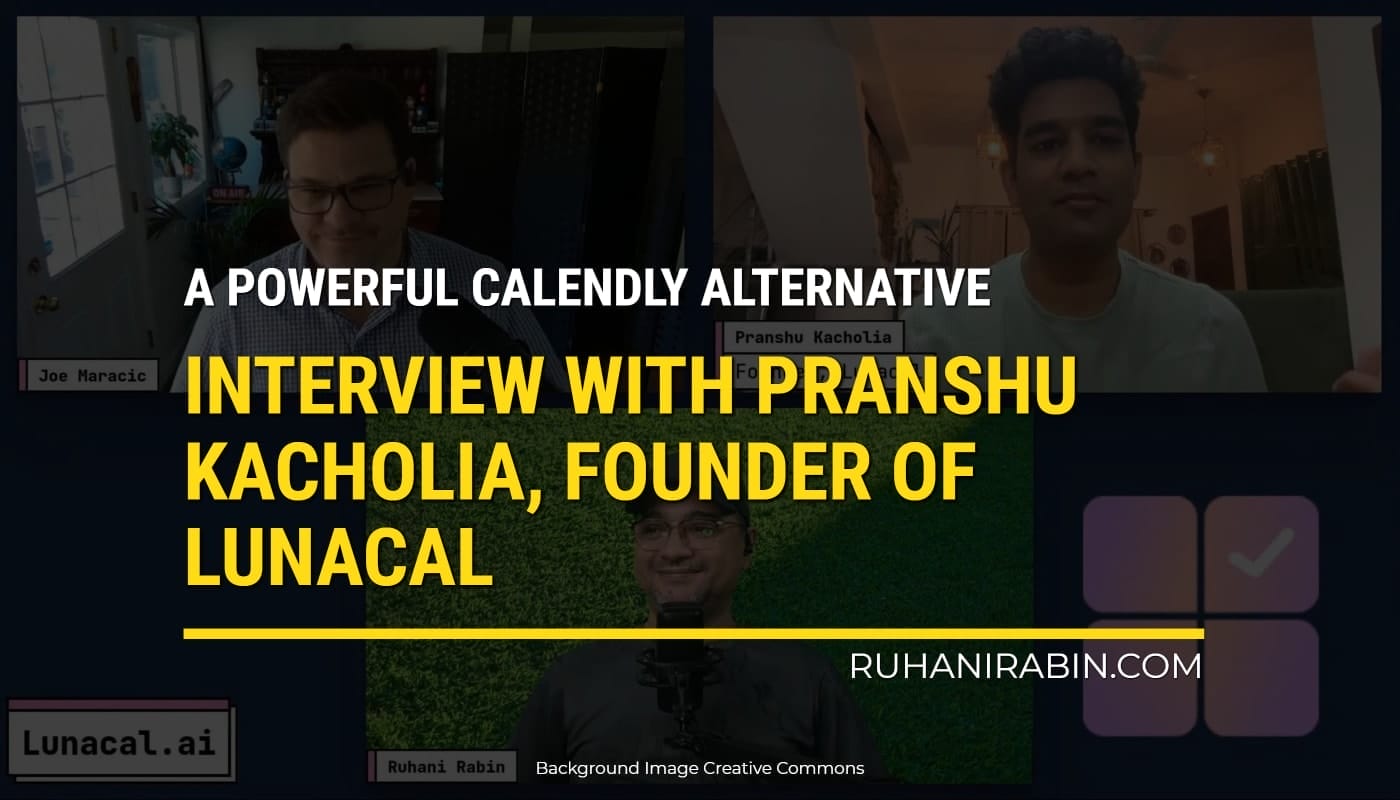
FTC Disclosure: This site is reader supported. External links may have affiliate links attached.
In this in-depth interview, Joe Maracic and Ruhani Rabin sit down with Pranshu Kacholia, the founder of LunaCal, a promising new scheduling software designed to compete as a Calendly alternative and cal.com alternative. LunaCal aims to revolutionize the way professionals and businesses manage their calendars, appointments, and client bookings by offering rich customization, AI-powered content generation, and a seamless user experience. This interview covers the story behind LunaCal’s inception, its unique features, roadmap plans, and how it stands out in the crowded scheduling software landscape.
Get the Best Updates on SaaS, Tech, and AI
Introduction: The Making of LunaCal
Joe: Pranshu, thanks for joining us today. Could you start by telling us a little bit about yourself, and what inspired you to build LunaCal?
Pranshu Kacholia: Absolutely. I live in Bangalore, India, and I have a 15-month-old baby boy, so you might hear some background noise during this call! I’ve been working in the B2B SaaS space for seven years, mostly in marketing leadership roles at startups. The idea for LunaCal came from my experience working at a large SaaS startup in India. I noticed that scheduling pages tend to attract the most qualified audience—people genuinely interested in engaging with you. But most scheduling pages out there are boring and bland; they don’t add any real value or personality.
I initially tried embedding Calendly on landing pages and other workarounds, but I felt there needed to be a product built specifically to create rich, engaging booking pages that truly represent the business or individual. That’s how LunaCal started about a year ago. We spent nine to ten months building the product and launched it a few months back.

Ruhani: That’s a great story. It’s clear you saw a gap in how scheduling tools engage users. How has the reception been since your launch?
Pranshu: It’s been quite busy, especially juggling a newborn and the product launch! We launched a lifetime deal on AppSumo to get early users and gather feedback. I’ve answered over seventy questions there, and the feedback has been fantastic. We’ve sold more licenses than I expected in the first day, which is encouraging. Our goal with the AppSumo launch was to build a community of power users who love the product and spread the word.
Why LunaCal Stands Out: Features and Design Philosophy
Joe: Can you walk us through what makes LunaCal different from other scheduling tools like Calendly or Cal.com?
Pranshu: Sure. First, from a backend perspective, Cal.com is built for large enterprises and packed with features. We’re slightly behind in that area but focusing on creating beautifully designed, content-rich scheduling pages that add value right from the first interaction. Most scheduling tools give you a basic, bland booking page. LunaCal’s pages are dynamic, personalized, and often automatically populated with meaningful content about you or your company, thanks to AI working in the background.
For example, when you set up your LunaCal page, our system pulls data from Google and other sources to create your profile description, company information, and even reviews. This makes the booking page more engaging and trustworthy to visitors.
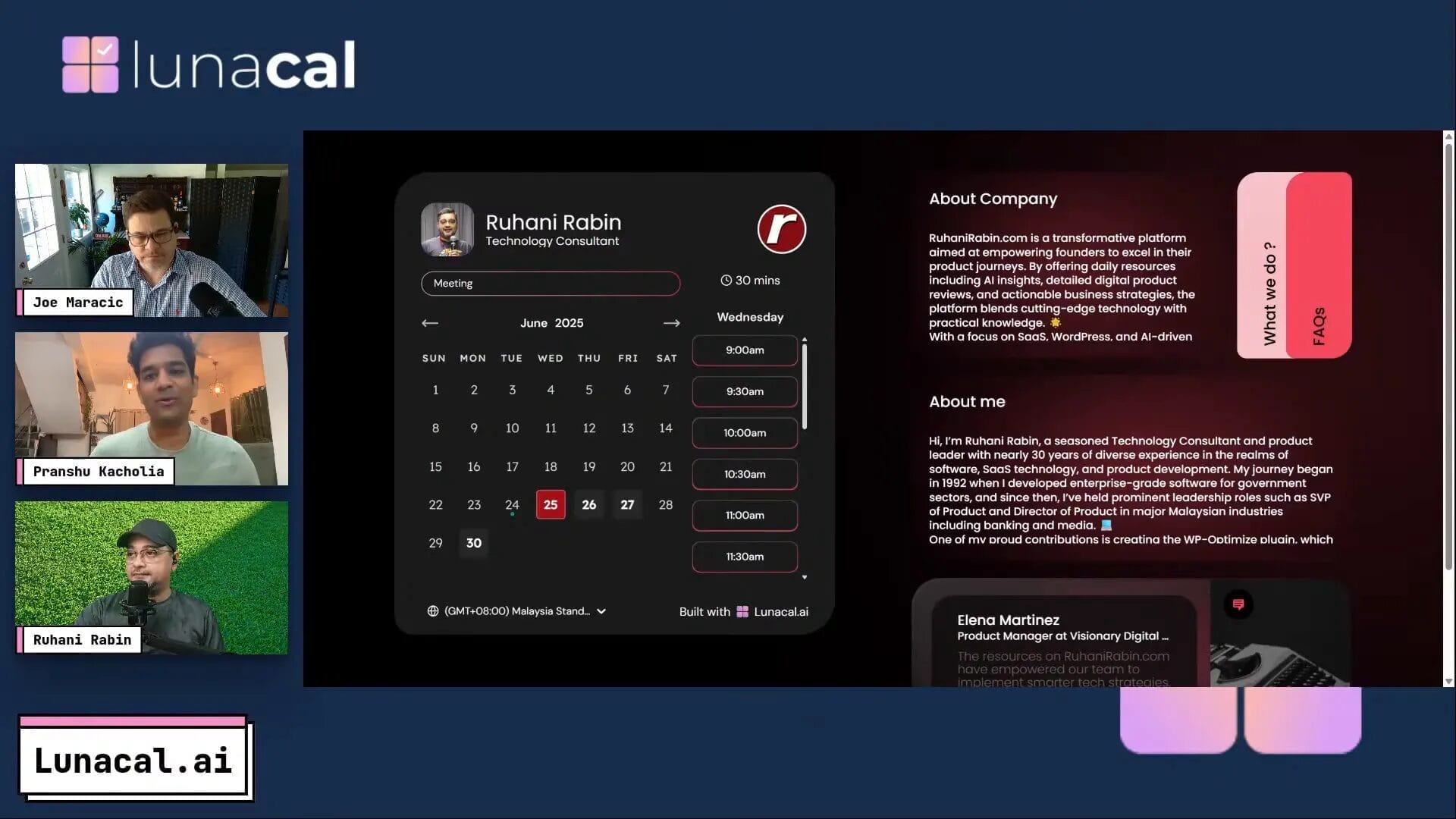
Ruhani: That’s impressive. What about customization? Can users personalize their booking pages?
Pranshu: Absolutely. We offer several themes designed with different audiences in mind. For instance, tech professionals typically prefer the purple-themed “Bold” design, while others might choose a minimalistic “Professional” theme with a clean white background. We also have a playful theme, although it’s less commonly used so far.
We plan to add more color options and new themes based on user feedback. Our goal is to make it easy for anyone to create a scheduling page that matches their brand and personality without needing design skills.
Joe: Can you show us how easy it is to get started with LunaCal?
Pranshu: Of course. The signup process is straightforward—users can sign up with Google, select their booking link, and connect their calendar (Google, Outlook, or Apple). Then, they can link video conferencing tools like Google Meet, Zoom, or even FaceTime, which not many providers support.
One of the coolest features is that LunaCal automatically generates content for your booking page during setup. It pulls your profile info, company details, and even reviews from online sources, which you can review and edit before publishing. It’s a real “wow” moment for many users because it saves time and enhances the page’s appeal.

Advanced Features and Workflow Automation
Ruhani: What about advanced scheduling features? How does LunaCal handle complex booking needs?
Pranshu: LunaCal supports multiple event types, so you can create different meetings like sales demos, implementation discussions, or interviews, each with its availability, buffer times, and duration options. For example, I create a 15-minute morning-only slot for interviews, so candidates can only book during that timeframe.
Another useful feature is group bookings, where you can allow multiple attendees to book the same time slot. This is great for classes or webinars with limited seats.
Joe: Can you tell us more about the email embed feature you mentioned earlier?
Pranshu: Yes, this is one of my favorite features. Instead of just sending a generic booking link, you can select specific time slots and embed them directly into an email. This way, recipients see a visually appealing list of pre-selected times they can click to book instantly. It avoids overwhelming them with too many choices and feels more personal.
This reduces the “choice creep” problem, where too many options can lead to no booking at all. It also helps you control your availability better by limiting the slots you offer.
Ruhani: How about workflow automation and reminders?
Pranshu: LunaCal has a powerful workflows feature that extends beyond basic email reminders. You can create custom workflows triggered by various events, such as meeting cancellations, reschedules, or completions.
For example, if someone cancels, you can automatically send a re-engagement email prompting them to reschedule. After meetings, you can send thank-you emails with links to case studies or next steps. This flexibility helps keep engagement high and reduces no-shows.
Roadmap and Future Innovations
Joe: What exciting features are coming next for LunaCal?
Pranshu: We’re planning to build an AI avatar for booking pages. Visitors could interact with the avatar, ask questions, and get instant answers before they book a meeting. This could drastically reduce drop-offs from uncertainty.
We’re also working on adding more languages for the booking pages—French, Spanish, Russian, and several others are on the roadmap. We want LunaCal to be accessible globally.
In addition, we’re exploring integrations with payment gateways like Stripe and Razorpay (important for India), and expanding team features like round-robin scheduling and collective bookings.
Ruhani: What about integrations with other tools?
Pranshu: Currently, LunaCal integrates with Google Calendar and Google Meet, and supports embedding on WordPress sites (with a plugin pending approval). We also support Zapier and are adding webhooks soon, which will enable integration with automation platforms like Make.com, Pabbly, and others.
For tools not yet integrated, users can add static links for their meeting platforms, so it’s flexible.
Business and Community Insights
Joe: How big is your team, and how do you manage product development?
Pranshu: We’re a team of eight people, mostly engineers, working full-time on LunaCal. We took a non-traditional approach by spending almost ten months building a robust product before launching. This was because the scheduling space already has many products, so releasing an MVP wouldn’t have been enough to attract users.
Early Adopters Limited Lifetime Deal
For a very limited time, enjoy the very low early adopters pricing
Ruhani: What’s your approach to customer feedback?
Pranshu: Launching on AppSumo was strategic to get real-world feedback from a diverse user base. We actively engage with users, answer questions, and iterate quickly. The community is vital, and we’re open to collaboration with other founders and platforms to enhance LunaCal’s ecosystem.
Addressing Common Questions
Joe: Is LunaCal safe to use with a free forever plan?
Pranshu: Yes, the free forever plan is designed for users to try to share the product. However, we plan to limit it beyond a certain usage to maintain sustainability and support.
Ruhani: Does LunaCal support custom domains and branding?
Pranshu: Custom domain support (CNAME) is currently available in the highest tier. We’re considering adding it to lower tiers based on demand.
Joe: Can users add custom booking questions or require file uploads?
Pranshu: Yes, you can add custom fields with multiple-choice or text inputs during booking. While direct file uploads aren’t supported yet, users can request links to files, like Google Drive links for CVs or documents.
Ruhani: Does LunaCal display local time zones for customers?
Pranshu: Yes, it automatically detects and shows local date and time to the customer, even if they use a VPN.
Joe: What payment gateways are supported?
Pranshu: Currently, PayPal is integrated. Stripe and Razorpay (important for India’s market) are next in the queue.
Community and Collaboration
Pranshu and the LunaCal team are enthusiastic about collaborating with other SaaS founders and communities. They are open to ideas for new themes, integrations, and features, encouraging users to share feedback and suggestions.
With a growing user base and an active presence on platforms like AppSumo, LunaCal is positioning itself as a formidable Calendly alternative and cal.com alternative that combines ease of use, rich content, and thoughtful automation.
Frequently Asked Questions (FAQ)
Is LunaCal a good Calendly alternative?
Yes. LunaCal offers a rich, content-focused booking page experience combined with essential scheduling features like calendar sync, round-robin, group bookings, and workflow automation, making it a strong Calendly alternative.
Can LunaCal handle multiple event types?
Absolutely. You can create and manage different event types, each with its availability, buffer times, durations, and booking rules.
Does LunaCal support integrations with video conferencing tools?
Yes, LunaCal integrates with Google Meet by default and supports adding static links for other platforms like Zoom, FaceTime, or any custom meeting link.
Is there a free version of LunaCal?
Yes, LunaCal offers a free forever plan that lets users explore and use the product with basic features and limitations.
Are there mobile apps for LunaCal?
Currently, LunaCal is mobile-friendly via the web but does not have dedicated mobile apps.
Can customers reschedule or cancel meetings?
Yes, customers can reschedule or cancel meetings via links in their confirmation emails, though you can restrict this, especially for paid meetings.
Does LunaCal support custom domains?
Custom domain support is available in the higher-tier plans, with plans to expand availability.
Is LunaCal GDPR-compliant?
Yes, LunaCal’s servers are located in the US and the platform is GDPR-compliant.
Where can I buy LunaCal?
LunaCal is available on AppSumo with a lifetime deal, and more details can be found on their official website: https://lunacal.ai/.
Conclusion
LunaCal is carving out its space as a compelling Calendly alternative and cal.com alternative by focusing on user-friendly design, AI-enhanced content, and flexible scheduling features. Pranshu Kacholia and his team have built a product that addresses the common pain points of scheduling tools—boring booking pages, limited customization, and lack of automation—while gearing up for exciting innovations like AI avatars and multilingual support.
For businesses, freelancers, and agencies looking for a robust and visually appealing scheduling solution, LunaCal offers a fresh approach that balances functionality with personality. Its active community and feedback-driven development promise continuous improvements ahead.
Check out LunaCal on AppSumo today and see if it could be the scheduling tool that finally fits your needs.



Leave a Reply