Gmail dominates the email world with over 1.8 billion active users, making it an obvious choice for millions. But if you care about your privacy, are a businessperson looking for better features, or are just sick of ads and collecting your data, looking into Gmail alternatives can make all the difference. There are plenty of email providers out there that offer compelling, secure, and user-friendly experiences that might just fit your needs better.
Let’s look through the top Gmail alternatives, highlighting their best features, pricing, pros, and cons to help you make an informed decision. We’ve prioritized practicality, privacy, and value for money to present you with options that truly stand out.
How and Why We Picked These Gmail Alternatives
Choosing a new email provider isn’t just about switching inboxes. It’s about security, privacy, features, cost, and the overall user experience. We focused on services that:
- Prioritize user privacy and data security
- Offer ad-free or minimal ad experiences
- Include essential features like calendar integration, cloud storage, and encryption
- Provide easy migration options from Gmail or other providers
- Have transparent pricing and good customer support
- Are practical for individuals, professionals, and businesses
We excluded desktop-only email clients like Mozilla Thunderbird and Gmail add-ons to keep the list focused on full email services and cloud-based providers.
Why You Might Need a Gmail Alternative
Gmail’s popularity doesn’t mean it’s perfect. Some common reasons users seek alternatives include:
- Privacy Concerns: Google is known for scanning emails to deliver personalized ads and collecting extensive user data.
- Ad Intrusion: Ads within the inbox can feel intrusive and clutter the experience.
- Data Ownership and Control: Many users want more control over their email data and how it’s stored.
- Feature Requirements: Some businesses need advanced security features, encrypted communication, or integrated solutions that Gmail doesn’t offer.
- Sustainability: Users may prefer providers that use renewable energy or have eco-friendly policies.
With these points in mind, let’s dive into the best Gmail alternatives currently available.
1. Proton Mail

Proton Mail is one of the most trusted privacy-first email providers globally, combining strong security with an intuitive interface. Beyond email, Proton offers calendar, cloud storage, and even a VPN, making it a comprehensive alternative to Gmail.
Best Features
- End-to-end encryption ensuring only you and the recipient can read your emails
- Easy migration tools for Gmail, Outlook, and other services
- Cross-platform apps for Android, iOS, and desktop
- Swiss-based with strict privacy laws and GDPR compliance
- Integrated calendar and cloud storage for seamless productivity
Pros
- Strong security and privacy focus verified by independent experts
- Feature-rich with calendar, cloud, and VPN included
- Clean, user-friendly interface
- Good customer support and active development
Cons
- Not the cheapest option
- Limited storage on free plan
Pricing
Free plan available with limited features. Paid plans start around $6.99/month for email and calendar, with full-featured plans at $11/month.
2. CraneMail
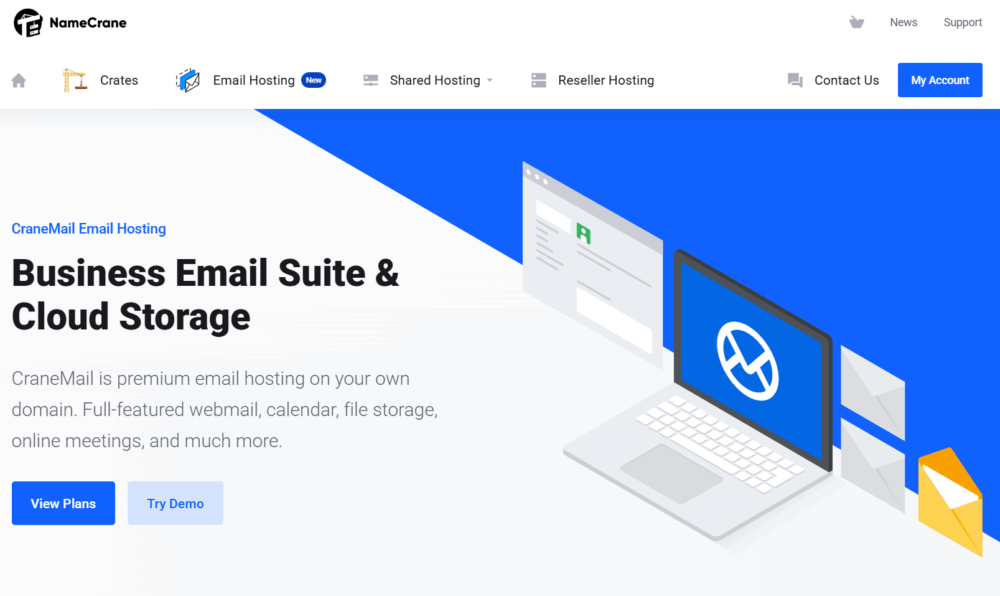
A unique approach to email hosting. CraneMail offers top-tier email hosting on your personal domain. Comprehensive webmail, calendar, file storage, virtual meetings, and a lot more. For a limited time, they are offering lifetime email hosting for businesses. Simple and easy. Works with IMAP and known desktop and mobile email clients.

Best Features
- End-to-end encrypted email and contact lists
- Built-in encrypted calendar with sharing support
- Works with IMAP, POP3, and major email clients
- Supports multiple custom domains
- Includes file storage and group video meetings
- One-time lifetime pricing option available
Pros
- Clean, minimal interface
- Seamless support for desktop and mobile clients
- Custom domain hosting included
- Extra tools like calendar, meetings, and cloud storage
- Lifetime plan available for cost efficiency
Cons
- Limited advanced features compared to larger competitors
- Support may be slower due to a smaller team
- Lacks deep third-party integrations
Pricing
- Lifetime business plan available for a limited time
- Standard monthly plans start at $2.49 per user
- Add-ons available for more storage and domains
3. Zoho Mail

Zoho Mail offers an ad-free email service with powerful hosting and an integrated suite of productivity tools including contacts, calendar, notes, tasks, and bookmarks—all accessible within a single platform.

Best Features
- Clean, ad-free email experience
- One-click access to multiple productivity apps
- Advanced collaboration tools
- Powerful hosting for businesses and individuals
- Security with two-factor authentication and encryption
Pros
- Comprehensive productivity suite
- Flexible plans for individuals and businesses
- Good support and customization
Cons
- Learning curve for new users
- Some features are locked behind paid plans
Pricing
Free plan available for up to 5 users. Paid plans start at $1/user/month.
4. Tuta
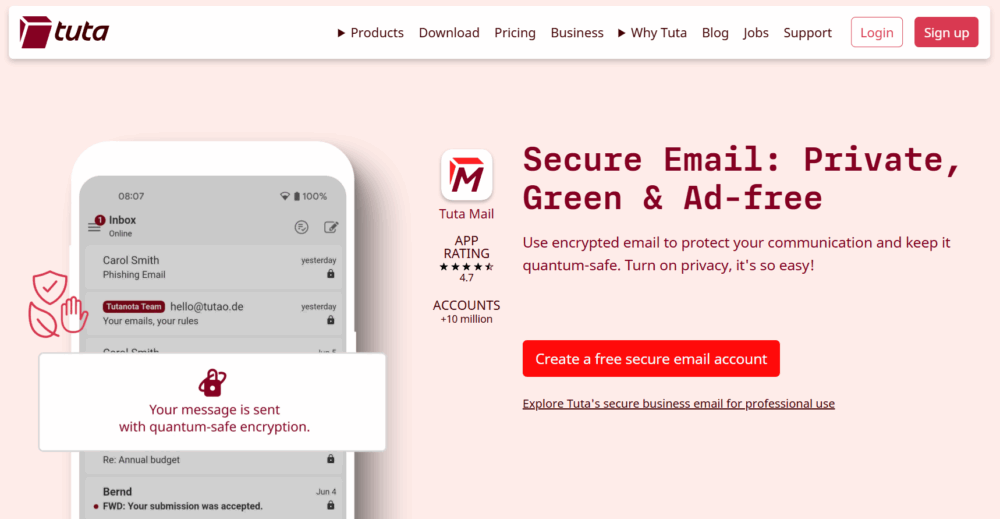
Tuta is a privacy-first, open-source email service that offers secure, ad-free email with a focus on simplicity and encryption. It’s a favorite among privacy advocates and those who want a straightforward, secure email alternative.
Best Features
- End-to-end encrypted emails and contact lists
- Built-in encrypted calendar
- Anonymous sign-up—no phone number required
- Open-source code for transparency
- Apps for all major platforms including web, mobile, and desktop
Pros
- Strong commitment to privacy and sustainability (data centers powered by renewable energy)
- Clean and intuitive UI
- Supports custom domains
Cons
- Support can be slow due to small team size
- Limited advanced features compared to some competitors
Pricing
Free tier available. Paid plans start at around $1/month for increased storage and additional features.
5. Mailfence

Mailfence is a secure, ad-free email provider that emphasizes end-to-end encryption and comprehensive privacy features. It also includes tools like calendar, contacts, and document storage, making it a solid choice for professionals.
Best Features
- End-to-end encrypted emails with OpenPGP support
- Secure calendar and contacts management
- Two-factor authentication and SPF/DKIM support
- Based in Belgium with strong privacy laws
- Donates part of revenue to digital rights organizations
Pros
- Full control over encryption keys
- Open to audits, transparent privacy policies
- Supports secure chat and document storage
Cons
- The free plan has limited storage and features.
- Interface may feel dated to some users
Pricing
Free plan available. Premium plans start at $2.50/month.
6. StartMail

StartMail, created by the founders of the private search engine Startpage, is designed for privacy-conscious users wanting to avoid spam and tracking. It offers flexible inbox layouts and anonymous email aliases for extra security.
Best Features
- Encrypted and password-protected emails
- Anonymous email aliases to protect your identity
- PGP signature verification
- IP address hiding and tracking pixel blocking
- Bitcoin payment option for added privacy
Pros
- Strong anti-spam and privacy protections
- Good customization options
- Easy to use with a clean interface
Cons
- Relatively expensive compared to some alternatives
- No free tier, but offers 7-day trial
Pricing
$6/month standard plan, $7/month with custom domain. Annual billing discounts available.
7. Posteo

Posteo is a German-based, eco-friendly email provider that’s ad-free, open source, and fully funded by its users. It’s great for those who want a sustainable and privacy-respecting email service.
Best Features
- Anonymous signup and payments
- Strong encryption with S/MIME and OpenPGP
- Servers located in secure German data centers
- Energy-efficient hardware powered by renewable energy
- Supports alias addresses, conversation views, and filters
Pros
- Focus on sustainability and privacy
- No ads or tracking
- Affordable pricing
Cons
- Customer support can be slow
- Limited advanced features compared to bigger providers
Pricing
€1/month (~$1.03 USD), with optional add-ons for storage and calendars at low cost.
8. Outlook
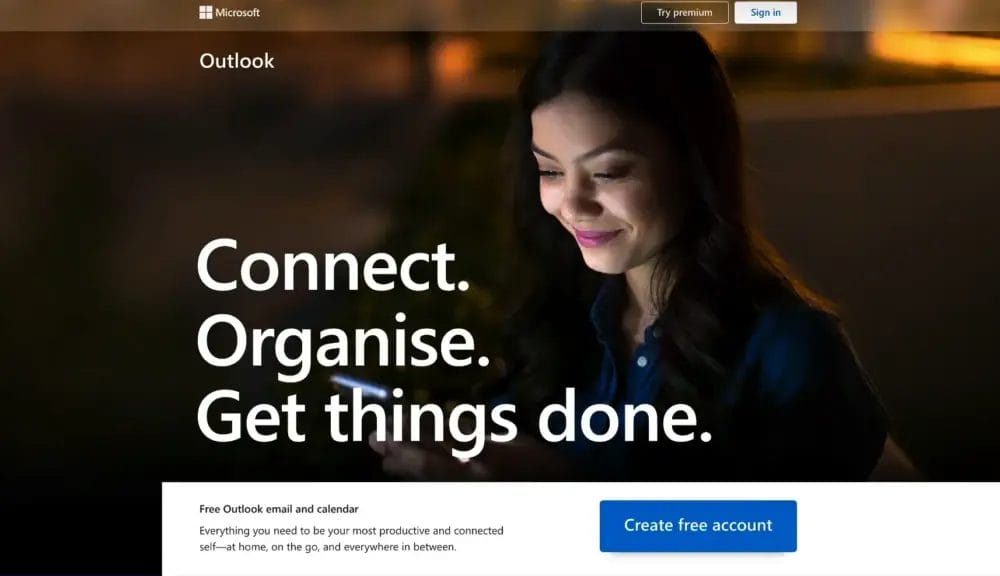
Outlook is Microsoft’s popular email service, part of the Microsoft 365 suite. It delivers a modern, feature-packed experience with calendar integration and advanced productivity tools.
Best Features
- Seamless integration with Microsoft 365 apps
- Powerful calendar and task management
- Advanced search and organizational tools
- Supports custom domains and business accounts
- SMTP server support for email clients
Pros
- Familiar interface for Microsoft users
- Strong collaboration and productivity features
- Good security with multi-factor authentication
Cons
- Less privacy-focused compared to other alternatives
- Ads in free version
Pricing
Free basic plan available. Microsoft 365 personal plans start at $6.99/month.
9. Spike

Spike transforms email into a chat-like experience, making your inbox more conversational and collaborative. It’s ideal for teams and users who want a fresh take on email communication.
Best Features
- Chat-style email interface
- Integrated calendar and task management
- Supports group conversations and real-time collaboration
- Works with existing email accounts like Gmail and Outlook
Pros
- Easy to use and intuitive
- Great for team collaboration
- Cross-platform apps
Cons
- Not a standalone email provider (relies on existing accounts)
- Limited advanced security features
Pricing
Free for personal use. Premium plans start at $7/user/month.
10. iCloud Mail

iCloud Mail is Apple’s email service and a natural choice for macOS and iOS users. It offers a slick, secure, and pixel-perfect email experience tightly integrated with Apple’s ecosystem. You can also add your domain if you have an iCloud plan.
Best Features
- Seamless integration with macOS and iOS
- Supports calendar and contacts syncing
- Works well with Microsoft Outlook and other clients
- Strong privacy protections from Apple
Pros
- Optimized for Apple devices
- Simple, clean interface
- Free with Apple ID
- Permits domains that have a subscription to iCloud.
Cons
- Limited features compared to specialized providers
- Best suited for Apple ecosystem users only
Pricing
Free with 5 GB storage included; paid plans available via iCloud storage upgrades.
11. Mailbox.org

Mailbox.org is a German email provider focusing on privacy, affordability, and a full productivity suite that includes cloud storage, video conferencing, e-calendar, and task management. It’s powered by renewable energy and offers strong security features.
Best Features
- Full package including email, cloud storage, video conferencing, and calendar
- Strong privacy protections under German law
- Affordable pricing with flexible plans
- Supports encrypted email communication
Pros
- Comprehensive productivity tools
- Good for businesses and privacy-conscious users
- Renewable energy-powered data centers
Cons
- User interface less modern compared to some competitors
- Some features may require a learning curve
Pricing
Plans start at around €1/month (~$1.03 USD).
12. Runbox

Runbox is a Norwegian-based email provider known for privacy, security, and sustainability. It offers encrypted email, calendar, contacts, and file storage with a strong emphasis on compliance with European privacy laws.
Best Features
- Encrypted email and secure data centers in Norway
- Integrated calendar and contacts management
- Privacy-first approach with no ads
- Renewable energy-powered infrastructure
Pros
- Strong legal protections under Norwegian laws
- Good encryption and security features
- Eco-conscious operations
Cons
- The interface can feel a bit dated.
- Pricing slightly higher than some competitors
Pricing
Plans start at $19.95/year (~$1.66/month) for basic accounts.
13. MsgSafe.io

MsgSafe.io is a privacy-focused email provider that offers secure and encrypted email communication with a focus on anonymity and data ownership.
Best Features
- End-to-end encrypted email service
- Anonymous sign-up process
- Supports PGP encryption and secure messaging
- Designed for privacy advocates and security-conscious users
Pros
- Strong privacy and encryption tools
- Simple and straightforward interface
- Good for anonymous email use cases
Cons
- Smaller user base and community
- Limited additional productivity features
Pricing
Offers free and paid plans. Paid plans start at $3/month.
The Verdict—The Best Practical Choice
Choosing the best Gmail alternatives depends on your priorities. If privacy and security top your list, Proton Mail and Tuta stand out as leaders with strong encryption and user-friendly design.
For business users who want robust productivity features alongside email, CraneMail, Outlook, and Zoho Mail offer comprehensive suites that integrate well into workflows.
Personally, my top picks are Proton Mail, CraneMail, and Zoho Mail. Google Workspace can be replaced by these applications.
For those seeking budget-friendly, eco-conscious options, Posteo and Mailbox.org provide affordable plans with green energy commitments. If you’re deeply embedded in the Apple ecosystem, iCloud Mail is a natural fit.
Ultimately, the best choice is the one that balances your need for privacy, features, and cost while fitting seamlessly into your daily digital life.
FAQs
Q: Why should I switch from Gmail to another email provider?
A: Many users switch due to privacy concerns, a desire for ad-free experiences, better security, or features not offered by Gmail. Alternatives can offer stronger encryption, less data collection, and more control over your email.
Q: Are these Gmail alternatives compatible with existing email clients?
A: Yes, most of these services support standard email protocols (IMAP, SMTP, POP3), allowing you to use your preferred email clients like Outlook, Apple Mail, or Thunderbird.
Q: Can I migrate my existing Gmail emails and contacts to these alternatives?
A: Many providers, including Proton Mail and Zoho Mail, offer easy migration tools to import your Gmail emails, contacts, and calendar data.
Q: Are these alternatives secure against hacking and phishing?
A: Many alternatives emphasize security with end-to-end encryption, two-factor authentication, and anti-phishing measures, often surpassing Gmail’s default protections.
Q: Are free plans good enough for regular use?
A: Free plans are suitable for basic personal use, but paid plans usually offer more storage, features, and better support, which are important for business or heavy users.
Q: How can I ensure my email provider respects my privacy?
A: Look for providers with transparent privacy policies, end-to-end encryption, no ads, and those based in countries with strong data protection laws.
